Use Fiber Media Converter in Your Network
Media converters are gaining much momentum over the years due to their cost-efficiency and flexibility for integrating copper infrastructure into a fiber-based system. They present a quite simple way to extend the distance that legacy UTP copper cabling cannot handle. Primarily the domain of LAN application, media converter has become a ubiquitous tool in an array of networking environments. Then how to use media converter and properly connect it to devices like network switches, optical transceivers, fiber and copper cables? The cabling procedures will be illustrated right in this article.
Use Fiber Media Converter in Your Network
Guide on How to Use Media Converter
Media converters today are widely deployed in all sorts of industries and sectors to provide a connection between copper and fiber, including security surveillance, government defense, enterprise, campus LANs. The classic small footprint makes media converter a perfect fit to install for desktops, wire closets, and data centers. Although the application environment of media converter may vary, the cabling method is rather identical in essence. The following part illustrates two frequently-used cases of how to connect media converter.
Use a Single Media Converter
As it is more of a commonplace to deploy a pair of fiber media converters in a network, a single media converter is sometimes needed to link copper cabling to a fiber device. In the figure below, a fiber media converter with 1×SFP slot and 1×RJ45 is applied, connecting the Ethernet switch (Switch B) of all RJ45 interfaces to an SFP switch (Switch A). The steps of connecting fiber optic cable and copper cable to media converter are as follows:
1. Connect the copper port of Switch B to the RJ45 port of fiber media converter using a UTP cable (Cat5 and above).
2. Plug an SFP transceiver into SFP slot on the media converter, and plug another SFP module into Switch A.
3. Insert a fiber patch cable into the SFP transceivers on the media converter and Switch A.
Use a Pair of Media Converters
A pair of fiber media converters are often applied to link together two copper cabling systems for extending transmission distance. It is also the most common scenario using media converter in a network. The following steps show how to use a pair of media converters with network switches, transceivers, fiber and copper cables.
1. Connect the copper port of Switch A and RJ45 port of fiber media converter #1 using a UTP cable (Cat5 and above).
2. Plug an SFP module into SFP slot of fiber media converter #1, and plug another SFP module into SFP slot of fiber media converter #2.
3. Use a fiber patch cable to connect the fiber media converter #1 and fiber media converter #2.
4. Connect the RJ45 port of fiber media converter #2 to Switch B using a UTP cable.
Note: Optical transceivers are basically hot-pluggable devices, so there is no need to power off the media converter when inserting transceivers into the corresponding ports. Always remember to remove the fiber patch cable before removing the transceiver, and install the transceiver on the media converter before inserting the cable into the transceiver endface.
Considerations for Using Media Converters in a Network
Media converters are simply plug and play devices, yet you still have to consider some factors when connecting them to the network. It is better to choose a flat, secure place to install the media converter. Leave ample space around the converter for ventilation.
- The wavelengths of the transceivers on both media converters should be consistent. That is, if one transceiver is of the 1310nm/850nm wavelength, the same goes for the other transceiver. Besides, the data rate of the transceivers and the media converters must be the same: 1000BASE SFP transceivers are for Gigabit media converters. Also the transceiver type on a pair of media converters should be the same. Use either single mode or multimode optical transceivers at both sides.
- The endface of the fiber patch cable should be in accordance with the media converter port. Generally, SC fiber patch cables are used to connect media converters with SC ports, while LC fiber patch cables are plugged into the SFP/SFP+ ports on fiber media converters.
- Make clear whether the media converter support full-duplex or half-duplex transmission. Use full-duplex media converters with switch or hub of half-duplex mode will cause serious packet loss in the network.
- The operating temperature should be maintained in a proper range, or the media converter would fail to work. The parameters may vary for media converters of different vendors.
Troubleshoot Media Converter in a Network
Media Converters are designed for easy use in optical fiber transmission. When the connection does not work as expected after setting it up in a network, we need to do some troubleshooting. The checking include but not limited to the following six aspects:
1. The POWER LED on the media converter is off and the unit is not receiving power.
Solutions:
- Verify that the power cord is securely connected to the power source and to the DC connector on the back panel of the media converter.
- Check that the power outlet has power by connecting another device to it.
- Try to use another power adapter of the same type that came with your media converter.
- Verify that the voltage from the power source is within the required levels for your region.
2. The SYS LED on the media converter is off.
Solutions:
- An internal component on the unit is damaged or not working properly. Try power cycling the unit. If power cycling does not work, contact the supplier for help.
3. The SYS LED on the media converter is blinking slowly.
Solutions:
- An error is presented in this unit. Try power cycling the unit. If it doesn’t work, remove and re-install the SFP module or try another SFP module. Check the SFP module is the correct type for the application.
4. Network performance between the twisted-pair port on the media converter and an end node is slow.
Solutions:
- There might be a duplex mode mismatch between the port and the end node. This occurs when a twisted-pair port using Auto-Negotiation is connected to a device with a fixed duplex mode of full-duplex. If this is the cause of the problem, just adjust the duplex mode of the port on the end node or on the media converter so that both ports are using the same duplex mode.
5. There is no communication with the devices connected to the media converter.
Solutions:
- The fiber optical cables connected to the TX and RX end are reversed.
- The RJ45 port isn’t connected correctly with the devices (pay attention to the connecting method of straight-through and crossover cables).
6. When the media converter is applied for the network, the whole link of the network can not communicate constantly.
Solutions:
- The attenuation of the fiber link may be too large. At this moment, just use an optical power meter to test the optical power at the receiving end. If the optical power exceeds its normal sensitivity range, the faulty communication might be caused by the failed fiber link.
- The connection between media converter and network switch not working well. Connect the fiber media converter with PC instead. If the media converter works well with PC, then there is something wrong with the network switch.
- Or the media converter is faulty. Connect the two ends of the media converter to the PC directly. If there is nothing wrong with PING in both ends, just transfer a large file (such as 100M) from one end to another end and focus on the speed. If the speed is very slow (more than 15 minutes below 200M), the media converter can be judged as faulted.
Summary
Media converters offer additional value-add features to meet a wide variety of network applications, providing the flexibility for network admins to choose the option that best fits each unique environment. The above connection methods simply offer a reference for how to use fiber media converters in a network. Always remember to reach your vendor and ask for expertise and supports.
Related products...
fiber-optic-cable
fiber-optic-cable
fiber-optic-cable












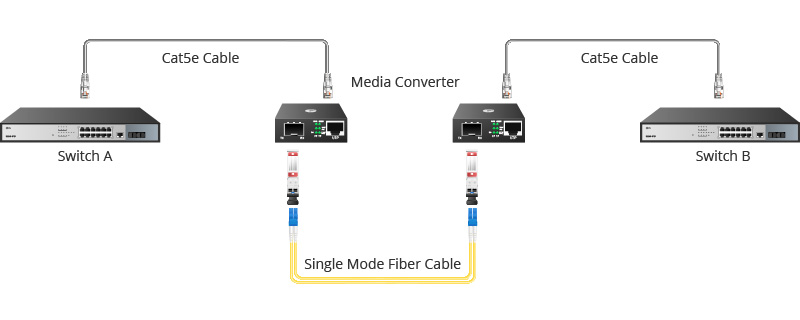

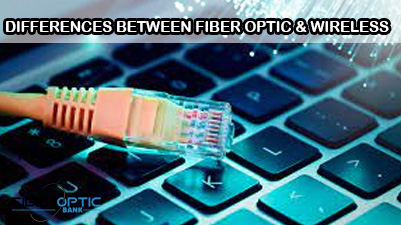

[ratings]