Choose PoE Switches for IP Camera Systems
Nowadays, it is very common that many people and industries are using PoE switches for IP cameras or CCTV cameras to ensure their home and business safety. Usually, for different IP camera systems, different types of PoE network switches are deployed. The guide below will give you insight into how to select a suitable PoE switch for your IP camera system.
What is a PoE Switch Used for IP Cameras?
PoE, short for power over Ethernet, is a technology designed to simplify cabling by simultaneously sending power and data over one Ethernet cable like Cat5, Cat5e, and Cat6.
PoE switches typically feature several ports to support more than two IP cameras or CCTV cameras. Therefore, they can power PoE devices, including IP cameras, CCTV cameras, computers, VoIP phones, and other network-enabled equipment.
Now, PoE switches are commonly used in systems like security camera systems, not only because Ethernet cable is cheap and easy to run, but also because PoE and IP technologies support high-resolution cameras that offer improved video quality for IP camera systems.
Why Use PoE Switch for IP Camera Systems?
A PoE switch for IP cameras or CCTV cameras is a device used to connect and power the IP cameras via Ethernet cables. The primary function of a PoE switch in an IP camera system is to interconnect the cameras to an NVR (Network Video Recorder) and transmit the data (video and audio) to be recorded on such a device. It normally comes with multiple ports to support more than two IP cameras or CCTV cameras.
Furthermore, a PoE switch with greater power can supply IP cameras that need it, as typical problems include video loss and IP camera performance that might result from inadequate power supply to IP cameras.
In short, the benefits of using a PoE switch for IP camera systems are as follows:
- Longer runs – IP cameras can be installed in locations of longer distances;
- More connected devices – more IP cameras can be connected together;
- Larger power output – more power can be supplied for IP cameras;
- Easier to manage – activity lights on the switch will help troubleshoot the IP cameras;
How to Choose PoE Switch for IP Camera Systems?
After understanding the benefits of using PoE switches for IP camera systems, we will guide you on how to choose a suitable PoE switch for your IP camera system. There are some important factors you need to consider, please keep reading.
PoE Switch Port Numbers
If you are looking for a PoE switch for places with more than 4 IP cameras installed, you will have to check the port numbers of it, such as 8-port PoE switch, 16-port PoE switch, 24-port PoE switch, or even 48-port PoE switch. The port numbers of a PoE switch largely depend on how many devices will be connected to your PoE network switch and the overall power consumption of your CCTV cameras.
PoE Switch Power Supply Voltage
Many CCTV cameras run either 12V or 24V power. If supplied with the wrong power voltage, the IP camera could easily go overloaded or simply stop working. For instance, if a 24V IP security camera is powered by a 12V power source or vice versa, it is likely that the CCTV camera would be burnt out or fried.
PoE Switch Power Budget
Another important factor to consider is the maximum power supply of a PoE switch. The ability of a PoE network switch to power-connected devices is largely determined by the size of its power supply, which ranges from just above 50W to well over 500W. This power budget directly affects how much power per port the switch can deliver to connected devices.
If the maximum power supply of all your CCTV cameras exceeds your PoE switch power cap, then the PoE switch won’t provide enough power for all your IP cameras. For example, a 24-port PoE switch with a 370W power supply can power 24 IP cameras with IEEE802.3at standard (15.4W per port) while it can only power 12 IP cameras with IEEE802.3at standard (30W per port).
To determine how much power is available per port, you can use the formula below:
Maximum per Port Power Average = (Switch Maximum Power Consumption – Switch System Power)/Number of PoE Ports
PoE Switch Maximal Power Supply
The maximal power supply of your PoE switch matters as well. If the maximal power supply of your security cameras exceeds your PoE switch power cap, then the PoE switch won’t provide enough power for all your PoE IP cameras, pan-tilt-zoom (PTZ) IP cameras in particular. Insufficient power supply to CCTV cameras can result in video loss and poor IP camera performance.
PoE Switch Bandwidth Capacity
IP cameras also require a network connection that is provided by the PoE switch apart from the power input. There are different types of PoE network switches available in terms of bandwidth capacity. For example, fast-Ethernet PoE switches can offer you bandwidth capacity between 10 to 100 Mbps, while gigabit PoE switches would allow for 1 Gbps.
With a gigabit PoE switch, the network connection for your CCTV cameras will not be bottlenecked; it will also ensure you to receive intact video as well as audio recordings from the cameras. Other than that, high capacity PoE switches allow you to install better quality cameras in your systems, such as 2K or 4K cameras.
Unmanaged or Managed PoE Switch
The difference between unmanaged and managed PoE switch is that unmanaged PoE switch is a plug-and-play device with no setup required, which is very easy for deployment; while a managed PoE switch allows you to configure the network to your specification, offers better monitoring and analysis of network traffic, and also provides remote control and adjustment by the network administrator, which gives you greater insight into the status of the network, the connected clients, and its power status.
For most homeowners, an unmanaged PoE network switch fits the budget and works to meet the needs for powering PoE IP cameras. But for large surveillance projects such as factories or enterprises, a managed PoE network switch will provide more flexible network solutions.
How to Connect IP Cameras to a PoE Switch?
Some users assume that connecting an IP camera or a CCTV camera to a PoE switch will be too complex. Here we take FS 8-port PoE gigabit managed switch as an example to illustrate how to connect a PoE switch to IP cameras. In this picture, different types of IP cameras, CCTV cameras, routers, and NVR (Network Video Recorder) are connected to the 8-port PoE switch.
Here are the specific steps for an IP camera system adopting the PoE network switch.
- Connect the router to the LAN port on the 8-port PoE switch using an Ethernet cable (cat5e or cat6);
- Connect the power cable to the PoE network switch and to a power outlet or surge protector.
- Connect IP cameras to ports 1-8 on the PoE switch using the Ethernet cables.
- Add the cameras to the NVR to view the cameras and enable recording. If it is required to check the views remotely, connect the router to the Internet.
Note: If you are looking for a PoE switch to be used in harsh environments such as traffic control cabinets, factory floors, and outdoor places where the temperature is extremely low or high, FS newly launched industrial PoE switches can be a good choice.
These switches comply with IEEE 802.3af/at PoE standards and can automatically detect and provide the required power for your PoE devices. Other than that, they can also withstand a high degree of vibration and shock while operating in harsh environments from -40° to 75°C, which makes them ideal for outdoor surveillance deployment.
Summary
PoE switch offers simple and cost-effective wiring to power IP cameras or CCTV cameras. As mentioned above, for some IP camera security systems, using PoE switches can expand the system to the maximum number of cameras and allow longer runs of IP cameras, etc.
Source: community.fs
Related products...
Network Cable
Network Cable
Network Cable













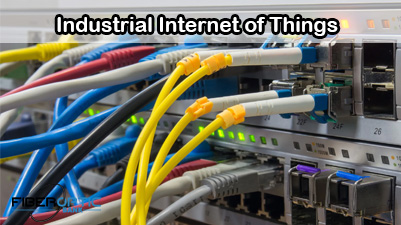

[ratings]