Best Gigabit Switch for Home Network
Gigabit Ethernet is one of the most commonly used networks by small businesses and homes. But with a variety of options available, selecting the right switch for your home network can be daunting. In this article, we’ll look at what a Gigabit switch is, the benefits of using one, and what to look for when selecting a switch.
What is a Gigabit Switch?
A gigabit switch, also referred 1G switch, is a device that connects multiple computer systems and other network devices together in a Local Area Network (LAN). It has a maximum data transfer rate of 1000 megabits per second (1 Gigabit). Besides, a gigabit switch is ideal for networks with high bandwidth requirements and for applications such as video streaming and gaming.
Gigabit switches come in two main types: unmanaged and managed. The simplest and least expensive alternative is unmanaged switches, which don’t need to be configured. Managed switches, on the other hand, demand configuration and provide additional functionality and control. SFP gigabit switches are a type of managed switch that transmits data via fiber-optic cables using SFP transceivers.
Benefits of Using a Gigabit Switch
Like other Ethernet switches, a Gigabit Ethernet switch is in charge of directing the bandwidth of your network connection to different home network wired devices such as computers, and PCs. Why do we need it when a router already exists? Here are the top three explanations:
Gigabit Switches Offer Enough Speed for Home Network
Most people would upgrade from Fast Ethernet to Gigabit Ethernet for the purpose of speed. In most cases, a wired network is more stable than a wireless network at a specific rate, such as 10/100/1000Mbps data rate. Since home network switches can provide considerably better speed, you may obtain better performance from your 4K streaming device and enjoy a high-reliability network experience.
Gigabit Switches Offer More Ports for Home Wired Devices
A home router is commonly used to connect wireless devices such as computers and smartphones. However, if you have multiple wired devices to connect, such as IP cameras, smart TVs, and laptops, you will need a gigabit Ethernet switch. With more ports connected to home wired devices, you can easily experience a greater data transfer rate and faster download times.
Gigabit Switches Offer Less Latency for Home Network
If multiple users access the same network device, a Gigabit Ethernet switch will provide more total bandwidth, reducing network congestion and enhancing overall performance. In addition, the 1G switch is helpful for large file transfers or online games. For instance, when you perform backups of servers over a network.
What to Consider When Choosing a Gigabit Switch
There are a few key considerations to keep in mind when selecting the best switch for your home network.
Port Number
Network switches come with varying numbers of ports. The more ports the Gigabit switch has, the more devices you can connect to the network.
When choosing a switch, you need to consider whether the switches’ interfaces can support a future upgrade. It’s better to have a switch with more interfaces than needed. For home use, an FS S1900-5T 5-port Gigabit switch or an S1900-8T 8-port Gigabit switch is a wise choice.
Real Forwarding rate
To satisfy different demands, the Gigabit switches support up to 15Mpps, 95Mpps, and 130Mpps forwarding rates. So, you can select one based on the required forwarding speed. However, not all network switches can reach the forwarding rate they have claimed.
Therefore, a performance test will be necessary when you choose a Gigabit switch. Taking FS switches as an example, the FS S3900-24T4S switches have gone through the Ixia test and the forwarding rates are as we promise.
Managed or Unmanaged
Managed and unmanaged switches are two common types of Gigabit switches. Which one is more suitable for home networks?
- Unmanaged switches perform the simple function without any prior setup or configuration. This type of switch is typically used in smaller networks where the users don’t want to spend too much time and money. So, you can find the majority of these switches are used in home networks as people simply want to connect their devices in a simple plug-and-play way. Unmanaged switches are also a cost-efficient way for homes to get more Ethernet ports to connect the devices.
- Managed switches have many advanced functions, such as VLAN, CLI, SNMP, etc. They can manage and monitor your networks. Of course, that also makes them more expensive, and you will need professionals to configure and maintain the switch. But in fact, the home network doesn’t require these “fancy features”, because normally there are not much connection and network traffic to handle, and for most families, time and budget are limited.
PoE or Not
In fact, picking an appropriate gigabit switch also requires considering whether the PoE function is desired or not. PoE switches enable owners to save precious time and labor costs since ethernet and power are delivered over the same cable. It is ideal for home users to get a managed Gigabit Ethernet switch with PoE functionality if they require an IP camera system.
Fanless or Not
A fanless Gigabit switch can offer a silent operating environment with a sound level of 0 dB, which is welcome in both homes and offices. If you care much about the noises caused by networking devices like switches, make sure to choose a fanless one.
FAQs About Gigabit Switches
1. Will a gigabit switch make my Internet faster?
Internet speed depends mainly on the Internet bandwidth of your ISP (Internet service provider). It has nothing much to do with your network switch. The most effective way to make your Internet speed faster is to increase the bandwidth of your Internet.
In terms of usage, Gigabit and fast Ethernet are the same. The difference is that Gigabit switches have faster data transfer speeds when you transfer large files.
2. If I buy a Gigabit Ethernet switch, do I still need a router?
Yes, you will need one. Although switches and routers perform some similar functions, they are still different. The common switch works in the data link layer, and the router works in the network layer. The Gigabit Ethernet switch itself cannot connect to the Internet. In other words, it needs a router to connect to the Internet. The main task of Gigabit Ethernet switches is to expand network capacity.
But there is also an exception. A layer 3 switch has the main function of the basic router. The layer 3 switch has both data exchange and routing and forwarding functions, but its main function is still data exchange.
However, layer 3 switches cannot replace routers, because more complex protocols or functions are currently implemented in software, while switches implement data processing through hardware.
Conclusion
Before choosing the best Gigabit switch for your home network, you must find out if you need one. Once you decide to buy a home network switch, it is best to consider the factors we just mentioned and then choose the right one.
Source: community.fs
Related products...
fiber-optic-cable
fiber-optic-cable
fiber-optic-cable











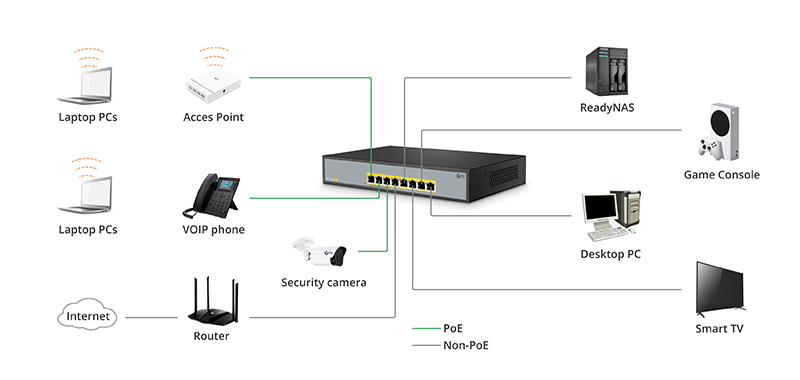



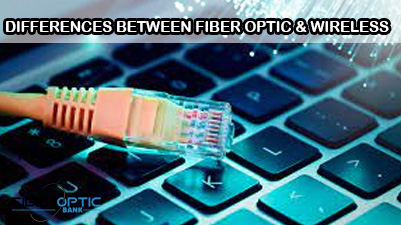

[ratings]