Splice Coax Cable
Coaxial cable, commonly referred to as coax, is an electronic signal wire used for signals that are noise sensitive. To protect the signal of interest, coax wraps a single conductor with a tube of metal foil and mesh. The tube runs co-axially over the signal conductor and requires a specific coax crimp termination method. Use these tips to learn how to splice coax cable.
Create termination points
- Cut off the ends of the coax cables to be spliced. Use small sharp wire cutters. Create squared off surfaces, rather than beveled surfaces.
- Mold the ends of the coax using your fingers. Mold the ends of the cables back into cylinders. They will have been distorted by the pressure of the cutting operation.
Insert the cables, one at a time, into a coax stripper tool
Coax stripper tools are available at hardware and electrical stores. As each cable is inserted, make sure that the end of the cable is seated flush against the wall or guide on the stripping tool. This ensures proper strip lengths.
Clamp the stripping tool around each cable
Once the tool is in place around the cable, smoothly spin the tool around the cable 4 or 5 times. Keep the rotation in 1 place on each cable. Do not apply any force that would pull on the cable insulation coating.
Remove the coax stripping tool from each cable as the strip cut is completed
The stripping tool made 2 cuts simultaneously. Use your fingers to gently pull off the material nearest the end of each cable. This exposes the bare center conductor of each cable.
Pull off the outer insulation that has been freed on each cable by the second cut made by the stripping tool
Pull gently with your fingers. This exposes a layer of foil on each cable.
Tear off the exposed foil on each cable
Bend back the exposed metal mesh on each cable with your fingers
Press the end of each cable into the back of an F connector
Crimp the connections
Complete the splice
Related products...
fiber-optic-cable
Premium line fiber optic cable 48 core, single mode (4*12) Outdoor
fiber-optic-cable
fiber-optic-cable
SGCC fiber optic cable 24 core (4*6) , singlemode ADSS-SPAN80













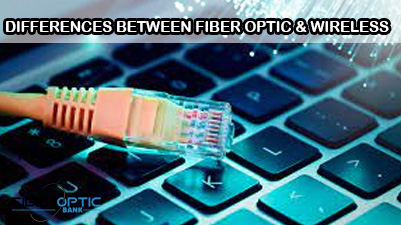

[ratings]