Modem vs router
Unless you want to be off the grid, in modern homes and work, you need an internet connection. To make the connection work, you need two different devices: A modem and a router. Although they both serve the common purpose of connecting your devices to the internet, they have distinct and complementary functions. A modem connects your home network to your internet service provider (ISP), while a router allows all your wired and wireless devices to use that connection simultaneously and communicate with each other.
What is a modem?
The first modems were “modulator-demodulator,” hence the name, which connected your ISP through an analog phone link to the digital internet and back again. It translated your internet data into a format your home network devices can use. These devices, such as the Hayes SmartModem, which used the Hayes command set, are now largely obsolete.
Starting with Digital Subscriber Line (DSL), your “modem” no longer needed to translate between analog and digital signals. We still used, however, the name modem for the device that connects the ISP’s internet connection with your home or work devices and networks.
This is also true of the cable modem you probably use for your internet connection today. When you use a cable modem, your internet hookup is one or more 6-MHz channels for your downstream data. Upstream data that you send back to the internet from your devices only get 2 MHz channels. That’s one reason why cable internet connections tend to have much faster download speeds than upload speeds.
A fiber optic modem, technically an Optical Network Terminal (ONT), translates your ISP’s optical-carried internet signals into ones that your home or office local area network can use. Fiber optic connections can pack much more data into its connections, so they tend to be much faster than the alternatives.
In addition, modern modems use Dynamic Host Configuration Protocol (DHCP) to assign and administer your network’s master internet Protocol (IP) address. While you’ll have your own addresses on your network, for your PCs, TVs, phones, and so on, your connection has its own Wide Area Network (WAN) address on the internet.
What is a router?
The next link, the one that hooks up all your gadgets to the internet, is where a router comes in.
A router connects your devices to each other and to your modem. It may do this with either an Ethernet cable, Wi-Fi signals, or both. The router creates a local area network (LAN) within your house or office. There it enables your devices to share files and peripherals like printers. The router manages all the information going to and from each device and the modem and makes sure it all ends up safely in the right place.
A router also uses DHCP to give all your devices IP addresses, tells them how to find websites and services on the internet using a service called Domain Name System (DNS), and provides a firewall to keep attackers at bay from your machines. They also commonly include a variety of other services, such as a home Virtual Private Network (VPN), Wi-Fi security, and extending your Wi-Fi’s range by using a mesh network
What is a gateway?
Some devices are “all-in-one” devices that combine a router and a modem. These are often sold by ISPs. Under the hood, though, they’re still separate technologies. You can still purchase a modem and router separately.
Which is best for you?
It’s a good idea to stick to your ISP’s recommended modems and routers. That way, when something goes wrong, their technical support will be better able to help you out.
It’s a different case with routers. Wi-Fi, in particular, is constantly evolving with faster speeds and new security standards. To improve coverage, speed, or take advantage of the latest Wi-Fi technology advancements, you’ll need to update routers every year or two.
In addition, your ISP will often only rent you equipment. This can cost you from $5 to $15 a month. You’re better off buying your own modem or router. But, be careful not to get an incompatible modem. Any router will work, but modem ISP compatibility can be tricky.
Source: zdnet
Related products...
fiber-optic-cable
fiber-optic-cable
fiber-optic-cable
fiber optic cable 4 core Armored , (1*4), singlemode, OSSC-SJ














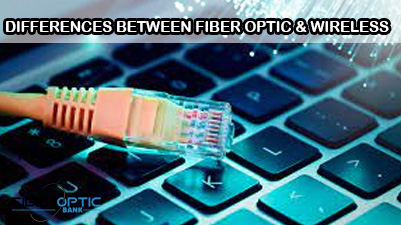

[ratings]