Optical TAP Cassettes
The need for real-time network traffic monitoring in today’s intelligent data center has become compelling. Data center network administrators need to gain better visibility of their networks, optimize the performance of mission-critical applications and, more importantly, secure their networks. Optical traffic access point (TAP) cassettes are hardware tools that allow you to monitor your network, which make a 100% copy of your network’s data allowing your monitoring tools to see every bit, byte and packet. In fact, optical TAP is one of the most efficient ways to monitor traffic and network link quality in data center and telecom carrier networks. Have you ever used fiber optic tap in your network? Let’s get close to passive network TAP together in this article.
Optical TAP Cassettes
Optical TAP is an access point installed in networks that provides real-time monitoring of ports. Typically, the data is used to monitor for security threats, performance issues, and optimization of the network. Optical TAP is a passive device that integrates TAP functionality into cable patching system, which requires no power of its own and does not actively interact with other components of the network. Instead of two switches or routers connecting directly to each other, the optical TAP sits between the two endpoint devices connected directly to each of them. Then traffic is copied and once the traffic is tapped, the copy can be used for any sort of monitoring, security, or analytical use. Thus, fiber optic TAP is a key component of any visibility system.
Optical TAP Types
Two types of optical TAPs are available—active network TAP and passive network TAP. The active network TAP uses electricity for operation while the passive network TAP does not. The active network TAP is mainly used for applications that require manipulation of the signal sent to the monitoring port. This is required only for very specialized applications. Passive network TAP is much more common in enterprise data centers and used for applications that require simple monitoring. More detailedly, passive network TAP provides a simple and powerful way to monitor optical networks. And because of requiring no power and having no electrical components, it is impossible for passive network TAP to be a point of failure when deployed in a production network. And passive network TAP is highly reliable and requires no maintenance. In all, passive network TAP provides access to data flowing across a network, without creating either a location to corrupt data or a prospective point of failure.
How Does an Optical TAP Work?
Optical fiber is designed to send light from a transceiver through a thin glass cable to a receiver on the other end. Instead of connecting directly to each other, each of the two endpoint nodes (switches, routers, database, etc) are connected to network ports on the optical TAP cassette. An optical TAP usually integrates both network ports and monitoring ports in a module and it includes an optical splitter, which “splits” off a percentage of the input power and sends it to a monitoring device. As shown in the figure below, we can connect the optical TAP to the Switch X and Switch Y via network ports and connect optical TAP to monitoring device via monitoring ports.
With the splitter, we can see that a part of TX data of Switch X transmits to RX of Switch Y and another part of TX data of Switch X transmits to monitor. Similarly, a part of TX data of Switch Y transmits to RX of Switch X and another part of TX data of Switch Y transmits to monitor. The monitored traffic is thus separated into two transmit (TX-only) signals, one copy from endpoint A (Switch X), and one copy from endpoint B (Switch Y).
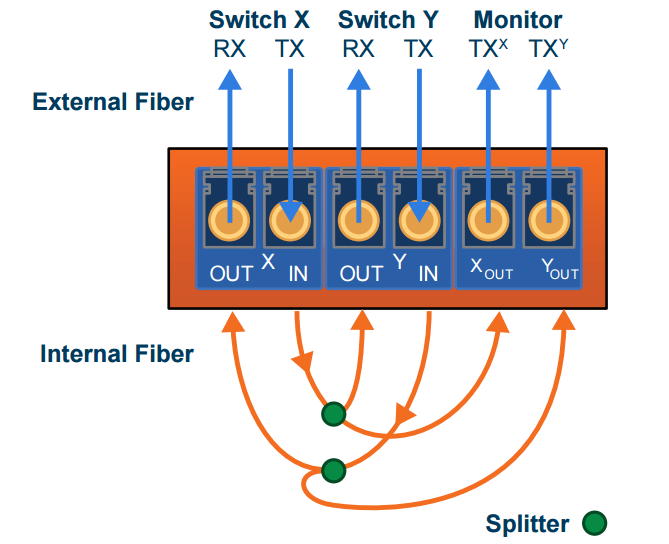
Optical TAP Split Ratio
From the above picture, we can see that the signal is split to two parts by the splitter. So what’s the proportional share of light for each path (transmit to network and monitor)—so called optical tap split ratio? The split ratio is written as a combination of two percentages. The first number is designated as the network percentage. The second number is the monitor percentage. They always add up to 100 percent. Generally, the TAP split ratio is available in 50/50 or 70/30. A 50/50 split ratio would indicate that 50% of the light budget coming into the TAP from the network is passed along to the end device, and 50% of the light budget is diverted to the monitoring device. Whereas in a 70/30 split ratio, 70% of the light budget is passed along to the end device and only 30% of the light budget is passed along to the network monitoring device.
Optical TAP Split Ratio
If the path to your monitoring device is short and direct, you might need to maintain more light on your primary link to keep both signals readable. At the edge of readability, you will experience network performance degradation due to retries and errors even if the link does not fail completely. If the network TAP does not split off enough light, the monitor link will fail to deliver enough light for the monitoring appliance to register an accurate signal. Low light levels on the monitor link can lead to false conclusions of data errors on the network link, or there may not be enough light for the appliance to register any signal at all.
How to Connect an Optical TAP in Your Network?
Before you connect the fiber optic cable into an optical TAP, make sure that the network TAP characteristics is compatible with the cables. At present, network TAP is mainly available in LC and MTP two port types. Take the MTP network TAP for example, and following steps below to connect an optical TAP cassette to your network:

Fiber Optic TAP
To connect TAP cassette to the network (in-line links)
1.Connect MTP network port to switch A using a MTP cable.
2.Connect another MTP network port to switch B using a MTP cable.
To connect network TAP to the monitoring device
1.Connect network TAP monitor port to monitoring device using a MTP cable for switch A monitoring.
2.Connect another network TAP monitor port to monitoring device using a MTP cable for switch B monitoring.
Conclusion
Data center networks are becoming more and more complex making it more difficult to trouble shoot and balance traffic within LANs and SANs. Optical TAP allows network and storage engineers to gather valuable data analytics, which give you a much fuller understanding of your data flow patterns and allow you to plan your technology integrations accordingly.
source: community.fs
Related products...
fiber-optic-cable
24-core (2×12) single-mode optical fiber microcable of PBN brand
fiber-optic-cable
SGCC fiber optic cable 24 core (4*6) , singlemode ADSS-SPAN80
fiber-optic-cable
OBUC (6×12) 72 core dry fiber optic cable, single mode NZDSF, PBN brand











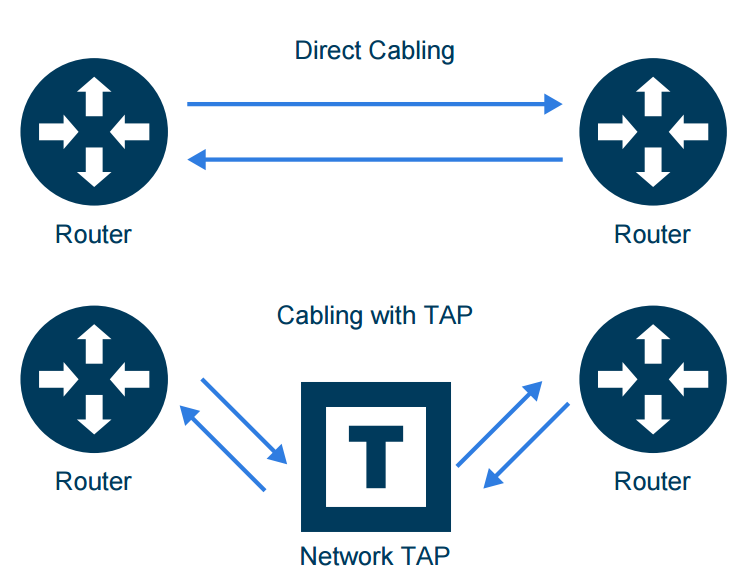
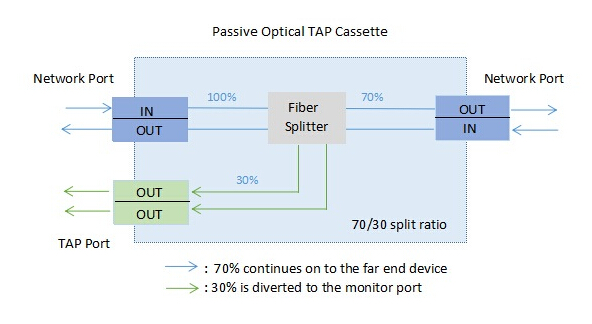


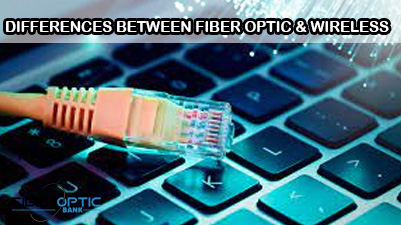

[ratings]