UDP vs TCP
UDP and TCP communication protocols are foundational aspects of the internet, accessing website resources, and data transmission. However, the differences between User Datagram Protocol (UDP) and Transmission Control Protocol (TCP) can be confusing.
Here is your guide to these important standards and everything you need to know to understand the significant differences between UDP and TCP protocols.
What is TCP?
Transmission Control Protocol (TCP) is a older communications standard, defined by the Internet Engineering Task Force (IETF), to handle data transmissions online. TCP establishes connections between two computers to ensure reliable delivery without missing packets or information.
What is UDP?
User Datagram Protocol (UDP) is a transport layer communication protocol widely used online. Developed decades ago, UDP is part of the TCP/IP protocol, and so is a foundational layer of the web.
UDP is fast and is generally used for time-sensitive transmissions, such as streaming video and Voice over Internet Protocol (VoIP) traffic.
When a computer or application attempts to connect to another over a network, protocols are used to manage transfers and exchanges. When devices connect, they are recognized through their Internet Protocol (IP) addresses. To verify connections, a three-way handshake is often performed before a data transfer takes place. However, not every protocol will follow the same steps.
The major differences between UDP and TCP
Both UDP and TCP are designed for sending and transmitting information.
TCP is focused on efficient and reliable data transfers. The TCP protocol establishes a session through handshakes to deliver data successfully. If data packets fail to transfer successfully, they are sent again. TCP will also use packet sequencing, which breaks large volumes of data up into smaller units to ensure that information is sent successfully, receiving confirmation before moving to the next packet.
UDP, however, doesn’t stop for confirmation while sending data, nor will it necessarily resend lost packets. The trade-off for a lack of error monitoring is a gain in speed — with some information potentially lost in the process. While TCP requires handshakes between machines and there is delay tolerance, UDP is known as a “fire and forget” protocol.
TCP requires a lot of back-and-forth data exchange between sender and target to establish a network connection. Then, even after the connection is established, there’s more back and forth because TCP requires that the sender receive an acknowledgment from the target every time a data packet is sent.
This back-and-forth eats up time. UDP has no back-and-forth connection handshake.
In other words, TCP focuses on reliable, accurate data transmission, with speed as a trade-off. UDP does the opposite and prioritizes speed, and does not provide a guarantee for packet ordering or transmission. UDP may also be more susceptible to Distributed Denial-of-Service (DDoS) attacks.
While the IETF has now proposed a standard for HTTP/3 over QUIC as a new protocol that can potentially balance both concepts, UDP and TCP are still very much in use worldwide.
FAQ
What kinds of services rely on UDP?
Services that need instant, rapid data transmission will opt for UDP. These may include broadcasts, Voice over IP (VoIP) apps, DNS lookups, online gaming, online messaging services, and entertainment streaming.
What kinds of services rely on TCP?
Services that need end-to-end communication and data transfers adopt TCP. These may include internet websites, file transfer platforms, email services, and remote administration tools.
What protocol should I use?
You should use TCP when you are willing to sacrifice speed for data to be received in order and in full. TCP is best for when you need a faultless transfer to take place, such as for a large file download or to access web resources in order and accurately.
You should use UDP when uninterrupted, quick transfers are the priority. For example, a few missing data packets going astray on a video call is a worthwhile trade-off when keeping the call going in real time is far more important.
Source: zdnet
Related products...
Network Cable
Network Cable
Network Cable












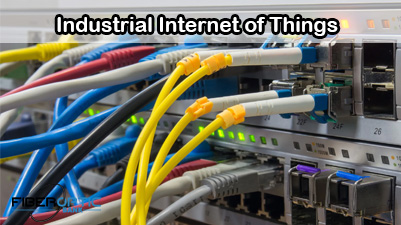

[ratings]