You’re undoubtedly already familiar with words like network routers since the internet permeates our daily lives. However, you might still be unclear about the function of routers in modern networks. In fact, routers connect all networking devices as the network’s central hub.
Your router has the power to build or break your network, even while your internet service provider (ISP) ultimately controls your speed and bandwidth limits. So it’s important to choose the right one.
This post will show you the basics of routers, including what they are, what they do, different types of routers, and how to buy one.
What Is a Router in Networking?
A router connects all the devices in a network so they can share a single Internet connection. It connects computers, printers, and other end devices to one another through Ethernet cables or a wireless connection.
You may then share that Internet connection among all of the devices in your network after connecting a router to the modem. Additionally, a router acts as the first line of defense in your security, protecting your computer system and data from any intrusion and attack.
How Does a Router Work?
At the most basic level, a router deals with network traffic. It connects a modem to other network devices to enable communication between them and the Internet. In this way, the router directs incoming and outgoing internet traffic on that network in the fastest and most efficient way.
Typically, a router connects to the modem’s “Internet” or “WAN” port over a network connection, then connects to other network devices over another network cable.
To receive data packages from servers around the world, each router has a distinct (external) IP address, and every device on your network also receives a distinct (MAC) address. Your router keeps a database to record which device requested information from where whenever you attempt to access information online.
Types of Network Routers
Business Network Routers
Home Broadband Routers
VPN Routers
Choose the Right Router Based on the Parameters
Conclusion
Source: community.fs
Related products...
Network Cable
Network Cable
Network Cable











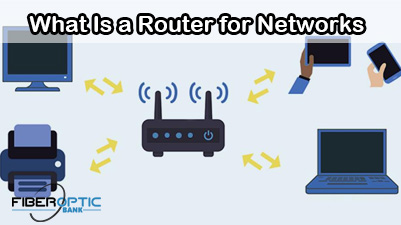


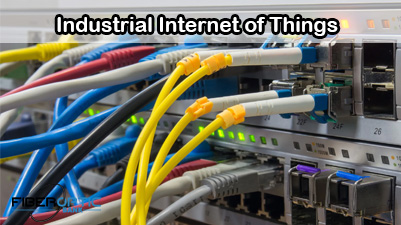

[ratings]