Gigabit Switch
Before discussing the working of a gigabit switch, let us have a brief introduction about a switch.
A switch is an essential piece of networking hardware that is used for connecting multiple devices on a single network. It is a device that allows you to control the flow of data from one device to another. Switches are used to connect computers, printers, and other network devices, and are the backbone of any network.
The most common type of switch is an Ethernet switch, which is used to connect computers and other devices to the same LAN. Switches can also be used to connect multiple networks together, allowing users on different networks to communicate with each other. Switches can also be used to create different subnets in a network, allowing for more efficient use of network resources.
Switches are an important part of any network and are essential for any business that relies on a network for communication, collaboration, and data sharing.
What Is a Gigabit Switch?
A gigabit switch is a type of Ethernet network switch, that allows devices to be connected to a LAN at speeds of 1 Gbps or higher. Gigabit Ethernet was introduced in 1998 as part of the IEEE 802.3z standard and has been a new network standard for increased speed.
Gigabit switches are much faster than the traditional fast ethernet switches. Fast Ethernet switches deliver 100 Mpbs speed on each port of the switch. Gigabit switches deliver 1000 Mpbs on each of the ports on the switch.
Gigabit switches come with 8 ports, 16 ports, 24 ports, and 48 ports options as in a fast ethernet switch. Gigabit switches typically use copper wiring and support 10/100/1000BASE-T Ethernet.
Types of Gigabit Switch
Gigabit Switches are available in various types and categories to address different use cases.
- Stackable Gigabit Switch
A stackable gigabit switch is a device used to enable high-speed data transfer and network connectivity. It is designed to be scalable and provide a range of features, depending on the switch and its configuration.
A stackable gigabit switch typically consists of multiple stackable switches, or multiple switches with integrated stacking capabilities, that are connected to each other to form a single switch. They are commonly used in larger networks, such as those found in data centers, to increase the number of ports available for connection.
The advantage of stackable gigabit switches is their flexibility and scalability, allowing organizations to expand their networks as needed. They also offer increased performance and improved reliability, since they can be set up to work in tandem to balance the load. In addition, they are typically easier to manage than multiple stand-alone switches, making them an ideal choice for businesses with complex networks.
- Fixed-Port Gigabit Switch
The fixed-port gigabit switches have a fixed number of ports and are not expandable. The number of ports provided in a switch can vary widely. The more network users and endpoints in use, the more ports will be needed. Fixed switches are typically available with 4 to 52 ports pre-configured to enable the plug-and-play capability.
These fixed-port gigabit switches feature very advanced CPUs and large amounts of memory for superior performance. They are usually used in small businesses or home networks. The switch allows for connection between devices like computers, printers, storage drives, and other devices that require high-speed internet.
- Chassis-based Gigabit Switch
A Chassis-based Gigabit Switch is an advanced type of Ethernet switch that is built with a modular design for increased flexibility and scalability. It uses a central chassis to house the modular switch components, providing a more organized, efficient, and secure way to manage network traffic. This makes it perfect for larger networks that require additional ports, bandwidth, and management capabilities. Modular switches can scale to hundreds of total ports.
The switch also provides higher data rates and better performance, making it ideal for businesses that need to support large volumes of traffic. Additionally, the switch can be customized with different modules and features such as Power over Ethernet (PoE), Layer 3 routing, and Quality of Service (QoS). With these features, businesses can better optimize their networks and ensure that their traffic is running smoothly and efficiently.
In short, a Chassis-based Gigabit Switch is a reliable, secure, and scalable solution for businesses looking to improve their network performance and maximize their investments.
- Managed & Unmanaged Gigabit Switch
Managed Gigabit Switches are ideal for larger organizations that require greater control and customization of their networks. They provide increased security with access control lists, advanced VLAN support, port-based QoS, and layer 2 and 3 routing protocols. They also have sophisticated traffic management options such as flow control, rate limiting, and mirroring.
Unmanaged Gigabit Switches are less expensive. They are typically best for small offices or home use since they don’t require any technical expertise to set up or maintain. They usually offer fewer features, but they will still allow the network to connect multiple devices together.
- Power over Ethernet Gigabit Switch
A Power over Ethernet (PoE) Gigabit Switch is a specialized type of switch that enables Power over Ethernet technology. This technology allows a single Ethernet cable to carry both power and data, eliminating the need for multiple power and data cables in an installation.
PoE Gigabit Switches are available in both managed and unmanaged varieties, and they provide greater bandwidth and faster connection speeds than standard Ethernet switches. They also offer advanced features such as Quality of Service, VLANs, and IGMP Snooping. PoE Gigabit Switches are an ideal solution for powering IP cameras, VoIP phones, wireless access points, and other PoE-capable network devices.
By using PoE technology, businesses can save money by eliminating the need for separate power supplies and extra cables. In addition, they can benefit from improved network performance and a more efficient IT setup.
Features of A typical Gigabit Switch
- The auto-negotiation feature allows you to work with a range of devices, across LAN and WAN, so you can worry less about compatibility. The port will adjust its speed automatically.
- High throughput performance up to 1Gbps.
- Support of Quality of Service (QoS) standards and tagging capabilities to prioritize network traffic.
- Low latency rate to reduce delays between packets on different network connections.
- Easy setup, monitoring, and management via a web-based GUI.
- Secure access control with IEEE 802.1x port-based authentication support.
- Enhanced switching capacity for high-traffic areas in LAN networks
What should you do before buying a gigabit switch?
- You need to find the port numbers for copper and fiber optic cables, according to the kind of application you want.
- Ensure that all the other devices connected to this network are gigabit compliant.
- POE is an excellent feature, especially for devices connected to the network or for networks with connectivity and power issues.
- Carefully consider the type of switch before making a purchase. If you want to use a fixed switch, make sure that it comes with 2 modules for fiber optic ports. This makes your network scalable and leaves scope for future expansion in case you plan to blend fiber optics with your legacy network.
- Consider what’s best for your budget and requirements. If you want to save money and keep things simple, unmanaged switches are a great option for your home network. They can do everything managed switches can but cost much less and don’t require a lot of upkeep.
- It is necessary to check if the ethernet switch complies with IEEE 802.3 standards, whether it’s certified and what kind of customization options are available.
- While most switches are designed to function in harsh environments, do check their operating temperature range and relative humidity range. The operating temperature range and relative humidity range are important factors to consider when purchasing a switch. If the switch is not designed to operate within these ranges, it may be damaged.
How to use a gigabit switch for home users?
There are many benefits to upgrading to a gigabit switch, especially if you have a home or office with multiple devices that use a lot of bandwidth.
Steps to using a Gigabit switch
1. To free up a port on your router, simply unplug one of the cables from your computer or network devices and plug it into an available port on your Gigabit Ethernet switch. This will allow you to use the router with more devices.
2. You’ll need to get another cable and connect one end to another port on your gigabit switch. The other end of that cable then needs to be plugged into your computer router. This will establish a connection between your computer and the router.
You must be left with other ports on your gigabit switch too. Since the switch is not a router, it does not assign an IP address and hence it can be of no use in managing networks in any way.
How to connect the Gigabit switch to a router?
Networking is all about connecting devices together. Two of the most important components of networking are routers and switches. Routers act as a gateway between networks, while switches connect devices within a single network.
A network switch is a device that allows you to connect multiple devices on a single network. In order to set up a network switch with a router, you will need to follow the proper order of connection: modem → router → switch → devices.
Let’s take a closer look at how to connect a gigabit switch to a router.
First, unplug all power supplies from your cable modem, wireless router, and network switch.
Next, connect your modem to a telephone wire. Once this is done, take one end of an Ethernet cable and plug it into the Ethernet port on the back of your modem.
Then, take the other end of the Ethernet cable that is connected with the modem into the router’s WAN port. And take another Ethernet cable and connect one of the LAN ports in the router to a network switch port.
Now the final step involves plugging the power supplies of all three devices.
By following these five steps, the process can be made much easier. However, it is important to keep in mind that data moves through a network at the speed of the slowest device when you connect a gigabit switch to a router.
SFP vs. RJ45 Gigabit Switch, Which One to Choose?
The SFP port switch is a type of Ethernet switch that supports more types of communication cables and longer links than those using only RJ45 ports. SFP port switches are able to exchange with the port of the 1000BASE-SX, 1000BASE-LX/LH, 1000BASE-ZX, or the 1000BASE- BX10-D/U.
But for short-distance links on a Gigabit switch, there is no difference in using an SFP port or RJ45 port to interconnect Ethernet switches. If you don’t plan to connect the server through optical links in the near future, you will not need an SFP port switch and you can stay with standard 1000BASE-T.
Overall, SFP vs. RJ45 is mainly decided by network topology, transmission distance, and required transmission rate. SFP ports are the better choice due to the longer transmission distances and higher speeds they can support, while RJ45 ports are suitable for shorter-distance links up to 100m on a Gigabit Ethernet switch.
Source: community.fs
Related products...
Network Cable
Network Cable
Network Cable













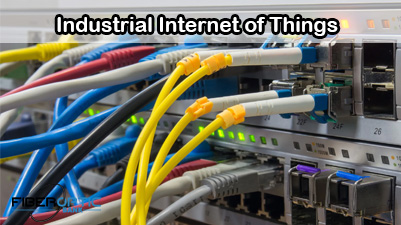

[ratings]